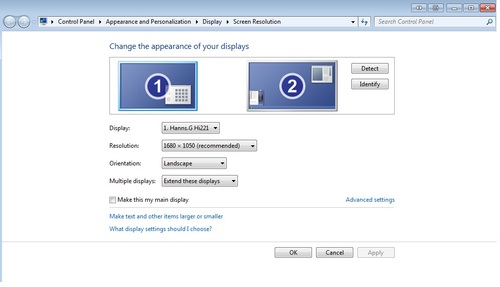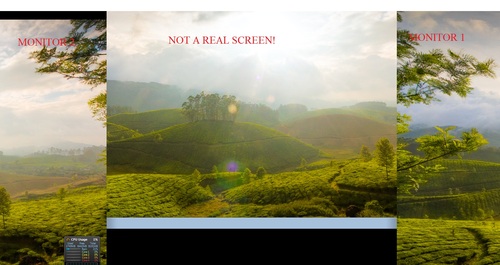“Never lose the groove in order to find a note. @Victor Wooten”
Windows 7: Dead Space Between Extended Displays
My workmate seems to have run into this problem today: he has a gap of dead space between his extended displays. A sort of no man’s land where windows go unnoticed.
I borrowed these images from the site where I got the solution:
Fix: removed the display device drivers for a rogue iPad Air Display app.
Jellyfish from the National Aquarium
““Love is a decision, it is a judgment, it is a promise. If love were only a feeling, there would be no basis for the promise to love each other forever. A feeling comes and it may go. How can I judge that it will stay forever, when my act does not involve judgment and decision.”
― Erich Fromm, The Art of Loving
”
#JNCIP-ENT: BGP, TCP MSS, and MTU Discovery
Came across this one while studying for the JNCIP-ENT.
Quick Summary:
- mtu-discovery is disabled by default
- TCP MSS for non-direct peerings: 512-byte
- thus convergence can be improved by enabling mtu-discovery
http://www.youtube.com/watch?v=eynnYLXW3Fo&feature=share →
Damn Dude… sounds good.
#JNCIE-SP: Using "Show TED Database" to Troubleshoot CSPF
I’ve generally found the output of show TED database to be a bit cryptic. But I ran into an issue today which forced me to really buckle down and figure out what it means and I think I’ve got something worked out.
fluong@SPOCK-re0> show mpls lsp
10.0.0.110 0.0.0.0 Dn 0 - SPOCK-to-SULU
It was a sad sight. The LSP was down and the log from show mpls lsp extensive only had one line:
1 Jun 27 14:27:20.553 CSPF failed: no route toward 10.0.0.110[927 times]
I sanity checked my loopback addresses and made sure that family mpls was configured on all backbone interfaces and was included in protocols rsvp and mpls. Everything looked good on SPOCK.
So I started looking at “show ted database”.
fluong@SPOCK-re0> show ted database 10.0.0.110
TED database: 44 ISIS nodes 44 INET nodes
ID Type Age(s) LnkIn LnkOut Protocol
SULU.00(10.0.0.110) Rtr 475 1 2 IS-IS(1)
To: KIRK-re0.00(10.0.0.5), Local: 10.0.0.170, Remote: 10.0.0.171
Local interface index: 329, Remote interface index: 456
To: SCOTTY.00(10.0.0.111), Local: 10.0.0.168, Remote: 10.0.0.169
Local interface index: 327, Remote interface index: 3
Okay… looks like we’re getting to SULU via a couple of routers, KIRK and SCOTTY. So I logged into the next router down the line, KIRK, and I found that it’s LSP to SULU was also down. So I started sanity checking config.
fluong@KIRK-re0> show mpls lsp ingress
10.0.0.110 0.0.0.0 Dn 0 - KIRK-to-SULU
fluong@KIRK-re0> show interfaces descriptions ae1
Interface Admin Link Description
ae1 up up To SULU, ae1
fluong@KIRK-re0> show interfaces terse ae1 | match mpls
mpls
fluong@KIRK-re0> show mpls interface
Interface State Administrative groups (x: extended)
ae1.0 Up <none>
fluong@KIRK-re0> show rsvp interface ae1
<no output>
Bingo! Missing RSVP interface configuration.
It occurs to me that this could be very useful as a quick way to narrow down what interfaces may be missing MPLS configs. Here is my method:
If an LSP is down CSPF reports no route:
- verify loopback address and router-id on the far end
- use the output “show ted database” to trace through performing sanity checks on interface-specific MPLS configs.
- show interface terse (check for family mpls)
- show mpls interface (make sure backbone interfaces are present)
- show rsvp interface (make sure backbone interfaces are present)
- show ldp interface (if applicable, make sure relevant backbone interfaces are present)
Thoughts on improvisation with Janek Gwizdala 1 of 4 (by Janek Gwizdala)
^FL: I like this guy.
Why is there only one car horn on the car? We need to add some horns for “friendly nudge” and maybe “thanks” and maybe “sorry about that, bro!”.
Word VBA Macro: Loop and Highlight Lines Matching Search Text
I’m starting to get more sophisticated vs. my previous attempt, which involved more duplication of code. This code is easier to debug than the version in my previous post because it doesn’t needlessly repeat any stretches of code.
Sub highlight_test_results()
'
' highlight_test_results Macro
' Find instances of "Test Result:" which are not highlighted and:
' - extend selection to end of line`
' - highlight it
'
Dim iCount As Integer
Dim searchDone As Boolean
Dim searchTextArray(0 To 0) As String
Dim searchText As Variant
searchTextArray(0) = "Test Result:"
Options.DefaultHighlightColorIndex = wdYellow
For Each searchText In searchTextArray
Selection.HomeKey Unit:=wdStory
searchDone = False
iCount = 0
Do While searchDone = False And iCount < 1000
iCount = iCount + 1
Selection.HomeKey Unit:=wdStory
With Selection.Find
.ClearFormatting
.Forward = True
.Wrap = wdFindContinue
.Text = searchText
.Highlight = False
End With
Selection.Find.Execute
If Selection.Find.Found Then
Selection.EndOf Unit:=wdLine, Extend:=wdExtend
Selection.Range.HighlightColorIndex = wdYellow
Else: searchDone = True
End If
Loop
Next searchText
End Sub
Acquired: Takamine G Series Jumbo Single-cut (EG523SC). Need to find some guitar instruction within easy reach to Reston.
The flood waters at Ray’s @capitalweather
Finished my project to improve the visibility of the turn signals on my #SV650.
I used the an original SV650 license plate illuminator, Rizoma Zero 11 LED turn signals, and the Evotech Tail Tidy, which wasn’t cut correctly to fit by the way but that didn’t quite matter because of another important detail: The previous owner seems to have left remant chunks of the bolts which had held on the original fender such that the bolt holes could not be used at all. I had to get really creative about how to secure the fender eliminator kit to the bike frame. It seems secure but time will tell.
In the least, I feel better about being able to make my intentions clear on the road.
“Because I Said So!”
Word Macro - Find lines with "fluong" and underline to end-of-line
I wrote a Word VBA macro to do some stuff I was too lazy to do by hand. I wanted to underline lines which start with my username. Now finding and underlining text is not a big deal, but extending the selection after finding it complicates matters.
This is probably not the best way to do things but it’s a good start for me. If it helps you, send me a tweet and let me know @francisluong.
http://codetidy.com/paste/embed/5853
Sub underline_fluong()
'
' underline_fluong Macro
' Find instances of "fluong" which are not underlined and:
' - extend selection to end of line`
' - underline it
'
Dim iCount As Integer
Dim searchText As String
searchText = "fluong"
Selection.HomeKey Unit:=wdStory
With Selection.Find
.ClearFormatting
.Forward = True
.Wrap = wdFindContinue
.Text = searchText
.Font.Underline = wdUnderlineNone
.Execute
End With
Do While Selection.Find.Found = True And iCount < 1000
iCount = iCount + 1
Selection.HomeKey Unit:=wdStory
Selection.Find.Execute
If Selection.Find.Found Then
Selection.EndOf Unit:=wdLine, Extend:=wdExtend
Selection.Font.Underline = wdUnderlineSingle
With Selection.Find
.ClearFormatting
.Forward = True
.Wrap = wdFindContinue
.Text = searchText
.Font.Underline = wdUnderlineNone
End With
End If
Loop
End Sub
New Practices and Habits
I have been playing with putting different things into practice in the routines of my weeks. Here’s some of what is going on.
Mornings
I no longer have breakfast first thing. I now require that I earn my breakfast through some sort of action: walk, workout, Egoscue E-cises, etc. I believe this is having a beneficial effect on the way my body deals with hunger and blood sugar.
Bass or Excercise
Each day, I will either practice the bass guitar or do a workout. This lets me work on both and ensures that I have time for both.
Clear Calendar Invites Daily
This one is not one I have put into practice yet. But I sometimes miss invites for meetings because they get lost in the mess of e-mail. The iPhone provides a nice feature of collecting calendar meeting invites in a special inbox so I have decided I will start a new morning routine of clearing out that inbox.
A Particularly Truthful Paragraph
> “Of course obstacles exist. But part of life’s purpose is removing obstacles, or at least minimizing their impact. The worst obstacles are not found in nature, but in the irrational or erroneous things human beings do to each other—and to themselves. (For evidence, read world history and examine today’s headlines.) This is one reason why we need a field of psychology, and (more fundamentally) philosophy, and is why human beings eschew these fields at their peril.” http://drhurd.com/index.php/Daily-Dose-of-Reason/Psychology-Self-Improvement/Got-Serenity.html
This one really hits home for me. I’ve been interested in psychology and philosophy a long time and I think I really didn’t notice why until I read this.
Node-sets and relational expressions | Workflow Sherpas →
- “if any of the nodes in the node-set have a value that causes the relational expression to evaluate to true then the answer is true”
- “if there are no nodes, then there are no nodes that can cause the operator to evaluate to true, so the answer is always false!”
The Ugliest Word...
… In modern vernacular English when uttered as a sentence: “whatever”
Cute ducklings from yesterday.